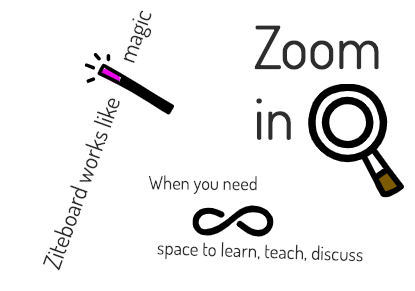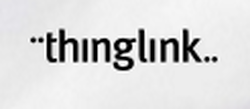THE LAB : Tinker and play, engage with ideas and tools
|
Wander in. Try things out. Tinker and build. Create and collaborate.
This is a space for you to explore and engage with digital tools and technologies and apply them to learning about critical digital literacy. The links on this page are directly related to the weekly activities (i-tivities). |
Digital sandbox explorations
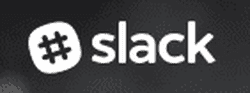
What is Slack? (video)
Steve Dotto, a Canadian tech journalist, share some tips in this Slack Tutorial.
Steve Dotto, a Canadian tech journalist, share some tips in this Slack Tutorial.
How to Use Instagram - step by step guide
All about ZOOM video conferencing tool - one minute video tutorials
- Google Tools for Teachers - shared presentation done at Lakehead University, Fall 2018.
- Google Teacher Tribe - podcast to keep you informed and entertained on long commutes
Word Cloud Creators Video guide to these word cloud creators HERE.

- What is a blog? This video will get you up to speed quickly.
- When you begin to work in blog spaces, you need to decode the lingo. This designer produced video will help you understand terms and references in blogging space.


Infographics - How to video for Easelly and Infogram